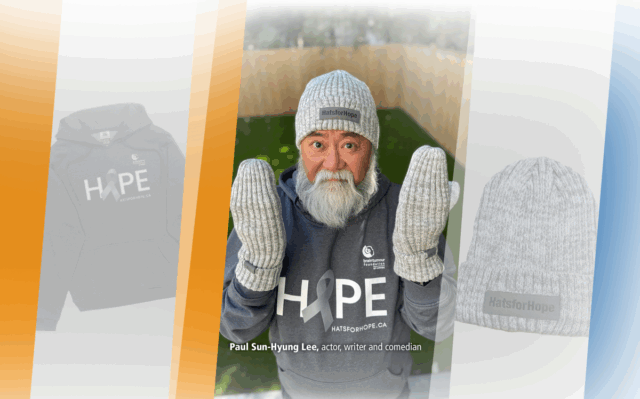Get Involved
There are so many ways you can help make a difference in the lives of patients and families today.
Registration for the 2026 Brain Tumour Walk is now open. Sign up today!
Every day, 27 Canadians will hear the words, “You have a brain tumour.”
Eight of them will find out they have brain cancer.
No matter their diagnosis, their lives will forever be changed.
We’re here to share hope!
Hope through research.
Hope through information and education.
Hope through support.
Hope through advocacy.
While we also hope for a cure, we’re actively working towards one.
With every purchase of a toque, mittens or hoodie, you’re joining the movement to provide hope and find a cure for this devastating disease.

On October 24, 2018, the House of Commons in Canada declared the first annual Brain Cancer Awareness Day, made possible through the passionate advocacy of Brain Tumour Foundation of Canada and the unwavering voices of our incredible community.
That same year, we launched the very first Hats for Hope campaign, inviting Canadians to wear their hats in solidarity, share their photos online, and shine a light on brain cancer awareness. The movement sparked a wave of compassion, connection, and courage across the country.
We proved that together, we can make an impact!
Take a picture and share in on social media using the hashtag #HatsForHope and tag @BrainTumourFdn !
On October 24, 2026, Brain Cancer Awareness Day, we invite you to raise awareness by wearing your #HatsForHope toque, mittens or hoodie, and post a photo of yourself on social media, using the hashtag #HatsForHope. Don’t forget to tag @BrainTumourFdn!
Thanks to our distributor New Era Grafix, proceeds from every item sold will be donated to Brain Tumour Foundation of Canada, helping us continue our important mission to find the cause of and cure for brain tumours and brain cancer.
 Update your Facebook profile picture with our NEW #HatsForHope Frame in Canva. You can use your existing Canva account or create a free Canva.com account in just a few clicks.
Update your Facebook profile picture with our NEW #HatsForHope Frame in Canva. You can use your existing Canva account or create a free Canva.com account in just a few clicks.
Start by clicking the button below, ‘Create Facebook Profile Frame’. Next, click on the button ‘Replace the picture’, then on the left menu, choose ‘Upload’ and select the picture you would like to use. Drag and drop your photo in the center of the image. Click the ‘Share’ button on the top right, then ‘Download’ and save it on your device. You can now upload it to your Facebook account!